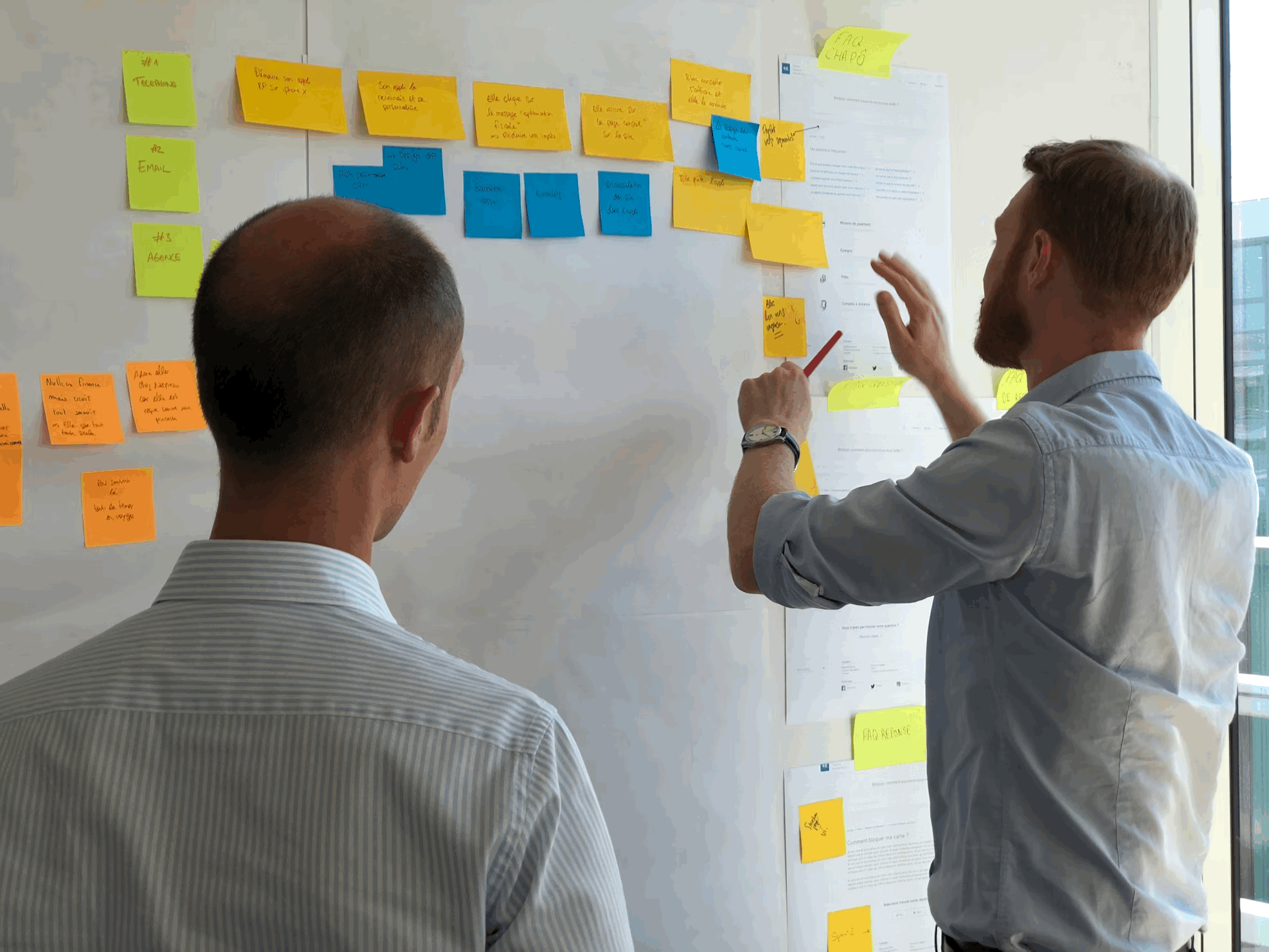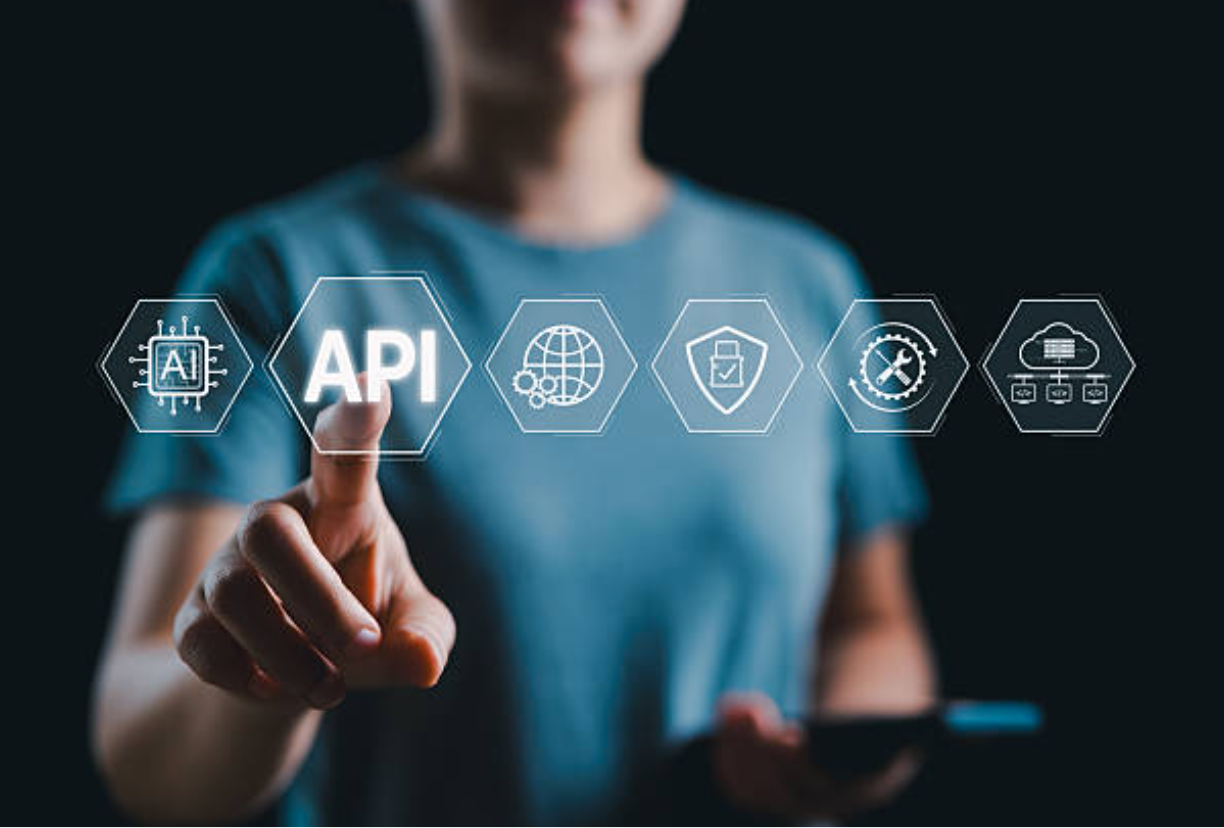Top expensed SaaS apps and steps to efficient SaaS subscription management
As a SaaS subscription management platform, Viio's major goal is to help companies discover, manage and optimise their spend on SaaS applications. For many companies, however, a first and key step is figuring out all those SaaS applications acquired via employee expense spending.
With remote work becoming more popular and encouraged, acquiring subscription-based software becomes more decentralized and taken over by the employees themselves. And while this software, accounted for and refunded as employee expense spending, makes a fairly small percentage of all SaaS spending, it represents the majority of SaaS licenses. Understanding the reason behind the employee’s subscription for that software might be key to identifying those licenses and ensuring efficient SaaS subscription management.
Top expensed SaaS applications and motivation behind signing up for them

Positioned as the major professional networking platform, with products like LinkedIn Premium, Sales Navigator and LinkedIn Talent enabling options for talent acquisition, sales research and messaging, LinkedIn is definitely one of the top expensed applications.
LinkedIn Premium, offering access to LinkedIn learning in addition to free InMail messages and sold at a low monthly cost, is getting widely used by employees, who reimburse this SaaS subscription as an expense for professional development. LinkedIn Talent helps recruiters and talent acquisition teams to get familiar with the professional profile of an applicant, and instantly message them via InMail. Sales Navigator assists sales professionals who need to identify prospects and get sales intelligence on them. With LinkedIn claiming to have over 740 million users in more than 200 countries and territories across the globe as of 2020, its tools are definitely valuable for many companies. And the low cost billed monthly is the reason LinkedIn subscriptions are likely to land in the expense reimbursement list for many organizations.
Dropbox
The need to easily exchange large business documents or media files in a digital workspace, has supported the growing popularity of solutions for cloud-based storage like Dropbox. And the option to take advantage of a freemium model is further encouraging employees to sign up.
Once you’ve committed to the tool, however, the 2 GB threshold can easily take you to a €9.99/m paid plan which explains why Dropbox monthly fees are frequently showing up on employee expense reports.
Adobe
Adobe has a number of affordable and powerful tools, used by the designers, developers and video editors in a company, to name just a few of the typical users. Adobe’s Creative Cloud suite of applications includes popular tools like PhotoShop, Illustrator, Premiere and all those are affordably accessible for US$52.99/mo, with single application subscriptions available for as low as US$9.99/m. The popularity, low cost and ease of download of these tools make them highly likely to end up in the SaaS stack of any company.
Spotify
With 345 million of monthly active users, and 155 million of subscribers, Spotify is definitely one of the most popular music streaming services worldwide. Companies frequently subscribe to it so they can play music in office spaces, employees are using it to stream professional development podcasts and audio learning resources. Even when employees are subscribing to the tool purely for entertainment purposes, they usually get the expense covered by their monthly allowance for technology apps expenses, which also includes entertainment apps. The low monthly cost of $9.99 definitely helps Spotify to rank among the top expensed SaaS applications.
Equifax
Equifax offers various solutions for HR and Accounting departments - like tools for ensuring compliance with different state and federal regulations, options to issue tax documents for individual employees, applicants credentials verifications and more. The low monthly subscription fee of similar solutions that automate and save time on HR and accounting repetitive tasks make them highly likely to land in the top expensed SaaS apps list.
Now that you know the SaaS apps most likely to get expensed how can this help with efficient SaaS subscription management?
The first step to effectively managing your SaaS applications, is being able to discover, identify and monitor new SaaS expenses on a regular basis. What are the actions you can take here?
1. Enforce a software acquisition approval process
A software acquisition approval process does not need to be complicated - it can be as straightforward as filling out a simple form requesting a SaaS tool to be purchased. You can then assign a team - the Accounting, IT, Legal, etc to review and approve every new SaaS tool request. Having an approval process in place will certainly increase the turnover time for acquiring software, but may be efficient in reducing shadow IT and cutting down on SaaS expense spending.
2.Create a list of SaaS applications that the company has approved or has already signed up for

Having a list of pre-approved applications or applications the company has already signed up for can be key to avoiding unnecessary SaaS spend. With an easily accessible list of all tools the company has subscribed for, employees can avoid signing up extra accounts and instead just request access to those from the respective owner.
3. Reduce the allowance for reimbursement
Reducing the amount of reimbursed expenses can be another option to cut down on unmanaged SaaS spend.
Whatever action you take towards discovering the new SaaS tools being signed up by your employees, it will take you on the path towards a more efficient SaaS subscription management process. Want to learn how Viio SaaS subscription management platform can help you to discover, manage and optimise SaaS subscriptions? Sign up for a personalised demo!
Ready to start saving?
Viio is the modern way for finance teams to optimize their software spending.
Talk to a specialist

Oliver Quittek
CRO
.jpg)
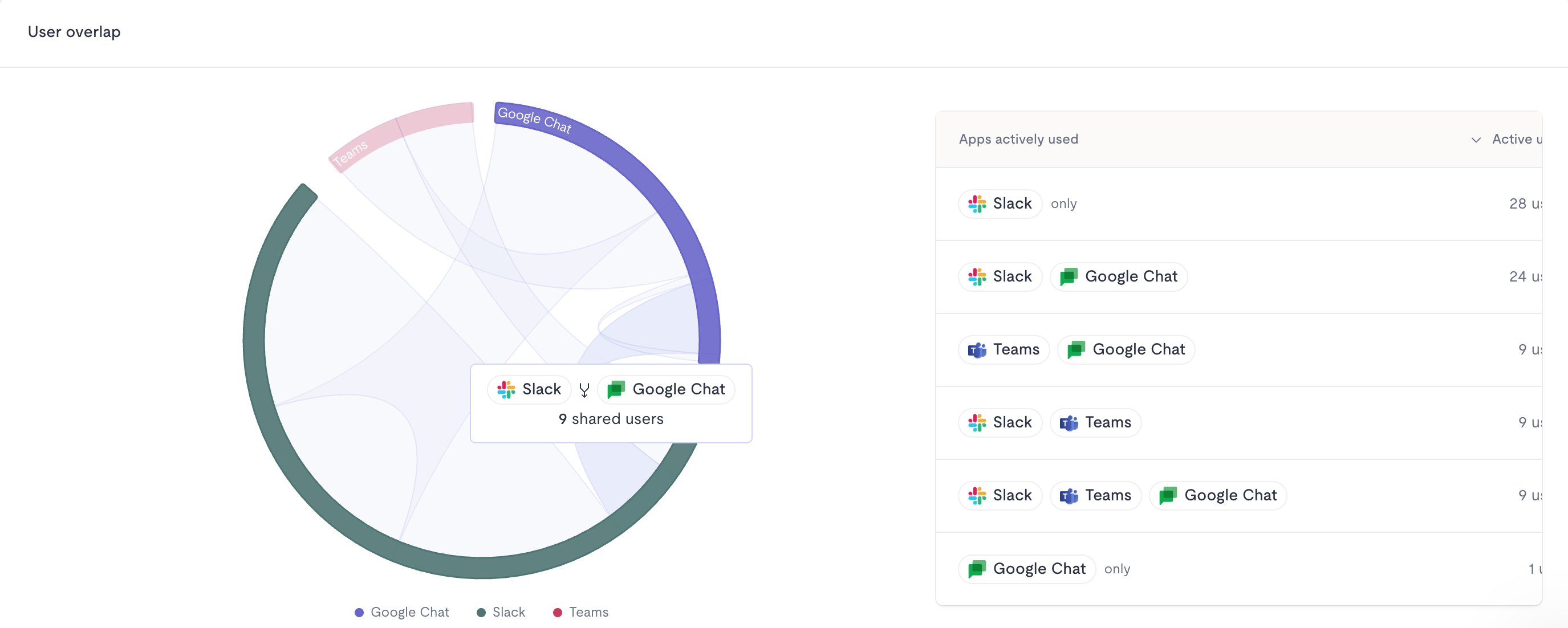
.jpg)