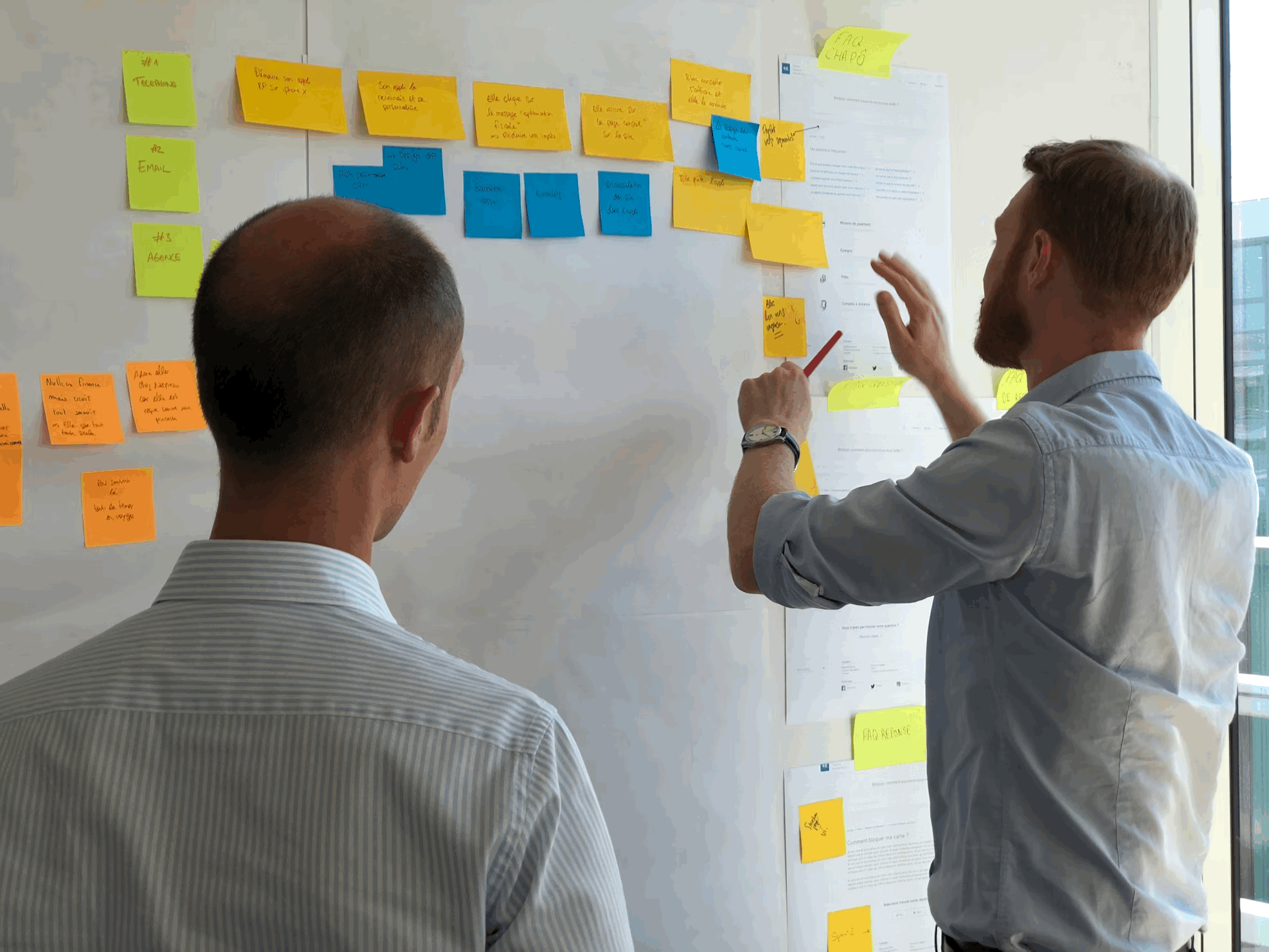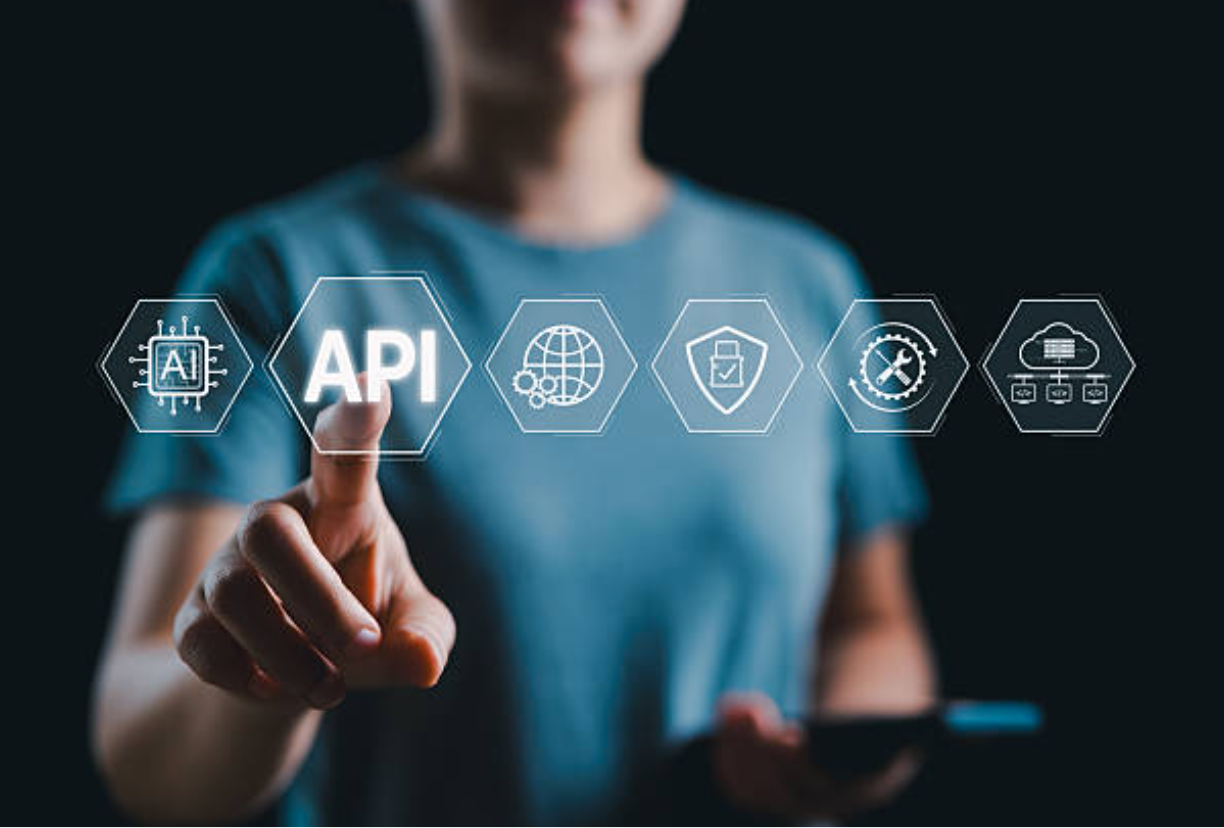How to ensure efficient SaaS spend management
The switch to SaaS-based software in any organization is moving at a very high speed, so employees could be efficient and productive in a remote work environment. But, this brings up the challenge of efficient SaaS spend management.
What is SaaS spend management?
This is the process of proactively managing all your SaaS inventory, so costs could be optimized. The process includes numerous steps, like first getting visibility on all SaaS applications used throughout the organization and paid for by the company, then accounting for the license usage and rightsizing licenses, terminating unused or underused licenses, eliminating redundant apps and finally taking advantage of enterprise-level agreements.
Why do companies need efficient SaaS spend management?
With the switch to a SaaS-based software model, the market for SaaS is growing at tremendous rates. New cloud applications are released on a daily basis, claiming to be offering more and better features than competitors. In pursuit of increased productivity, employees are constantly on the lookout of better applications, signing up cloud software with their personal credit cards and then expensing the cost. Hence, the SaaS inventory of companies is growing at a vast pace, and big part of that is shadow IT, i.e cloud software the IT is not aware of or not owning.
With SaaS expenses growing, and almost a third of them incurred by shadow IT, companies need efficient SaaS spend management, to eliminate wasted SaaS spend and ensure security and compliance.
What are the key reasons behind the increasing SaaS spend?
The increasing presence and adoption of SaaS tools has several key reasons behind it:
Replacement of on-premise software with cloud-based versions
The move from on-premise to cloud-based software has started years ago, but has accelerated particularly over the past few years. Major enterprise software providers like Microsoft, Adobe, etc have moved to SaaS-based versions of their products. On one end, this has resulted in increase in SaaS spend, and on the other - it is putting even more pressure on organizations to build up and execute an efficient SaaS spend management strategy.
Specialization of software per business unit function
In the past, on-premise software was meant to serve all business units in the organization. SaaS software, however, focuses on perfectly meeting the needs of separate departments like marketing, software development, sales and other. This further affects the increase of tools on the SaaS market, with SaaS tools serving the marketing departments, for example, growing from 200 in 2011 to 7000 in 2019.
Employees are the SaaS decision-maker
Unlike on-premise software which was centrally evaluated and purchased, usually by the IT department, the key decision makers for SaaS software are the employees. They are the ones researching and adopting a SaaS, which then spreads across the organization. Hence, SaaS sales teams are focused towards winning the individual employee as customer.
SaaS is easy to acquire
Thanks to free trials, hassle-free installation and SaaS expensing, cloud software is very easy to onboard and upgrade by any single employee. This is a key reason why SaaS spend grows at considerable speed, and also a key reason why at least one third of all SaaS inventory lands in shadow IT. This hidden software cost is even difficult to trace in financial statements, since only a small part of it is classified as software expense.
What are the specifics of SaaS that lead to increased SaaS spending?
Low cost
Thanks to freemium models and low-cost monthly subscription payments, employees find it easy and quick to onboard new SaaS applications, without even considering a possible corporate license or centralized buying strategy. Indeed, a single license billed at $10-15 per month does not make a difference, but when hundreds of licenses get billed every month, the cost adds up.
Opportunities for reduced cost per license are frequently not used
If the company is aware that 200 of its employees will need to use a specific SaaS, it can negotiate with the SaaS provider for a business license and a lower cost per seat. But, frequently it is the employees purchasing individual licenses, with the company completely unaware of the scale of usage of that specific SaaS. Hence, no advantage can be taken of the potential buying power of the organization.
The same SaaS app appears on separate financial records
When a company license is being purchased for a specific cloud software, the expense for that appears inside the Accounts Payable of the organization. But if an employee purchases an individual license for that same software and expenses it, the amount will show up in the Expense line of the company's financial records. Hence, the same software appears as 2 different financial records, with no chance for the company to trace the duplicate record.

No full utilization of the license features
Statistics show that most of the licenses purchased in an organization are largely under-utilized in terms of functionality. Which means that the company is spending excess money on cloud software.
Surprising renewals
The automatic renewal of SaaS software is a key feature allowing the users uninterrupted access to the service. In many cases, however, cancelling a SaaS subscription requires an advance notification period of 30, 60, 90 days or even more. Missing this advance notification, in the case when a software is not being used, would mean the company would be wasting money on a SaaS subscriptions. And when many licenses get renewed because of missed advance notification periods, this would incur significant cost burdens for the organization.

Reducing the SaaS spend - steps
A company can reduce its SaaS spend by taking specific steps to identify the sources of unneeded SaaS spend, right-sizing the licenses per the needs of its employees and then ensuring that every SaaS license purchased by the organization is undergoing regular rationalization. What does each of those steps involve?
Identify the sources of unnecessary spend
This step requires to first inventorize all cloud software the company has been paying for. This could be reliably done via an analysis of all financial transactions for the past 12 months or more - be it transactions categorized as Accounts Payable or transactions marked as Expenses on the company credit card, or employee expense reports.
Then, all identified software expenses should be enriched with full data related to the software license being paid - contract start and end date, number of seats, contract duration, renewal date, license ownership, cost per month and cost accumulated by far, payment method and so on. If the company is not taking advantage of a SaaS management platform like Viio, this record can also be set up in a spreadsheet.

Optimize the SaaS spend
This step requires to take action towards identifying the applications or licenses that can be safely removed from the organization's SaaS stack, without affecting the employee productivity. Those include:
* Terminating SaaS apps with overlapping functions
Typically such apps are the project management, online training, file sharing, collaboration apps and others.

This step will require to standardize the apps used throughout the organization - i.e decide to go for a single collaboration app, a single project management app and so on. When selecting which redundant app to stay and which to abandon, you may also consider the renewal dates and choose to abandon the apps with the nearest renewal date. You may also use as criteria the possibility to negotiate more favorable price per seat with the vendor.
* Terminating SaaS licenses that are no longer used or are under-utilized
Unused SaaS licenses can be the result of employees leaving the organization or employees no longer using the software, replacing it with a better-performing SaaS. Underused licenses are those whose usage rate is below a defined 'average utilization rate'.

When using a cloud software management platform like Viio, those unused and underused licenses can be easily tracked and actions can be taken towards rightsizing those licenses.
Negotiate better vendor terms
After you have optimized your SaaS portfolio by removing redundant and rightsizing unused and underused licenses, you can proceed with negotiating better terms with your SaaS vendors. Those may be better payment terms, better pricing terms, switching to alternative vendors and others.
Getting better payment terms
In times of cashflow challenges, it could be worth reaching out the vendor for more favorable payment terms. Those might include postponing the payment for some time, switching to 6-month or quarterly payments instead of annual ones, using bank-backed finance options and others.
Getting better pricing terms
There are different negotiation tactics you can use to get better pricing term per seat from your SaaS vendor.
* In the case when you see that some of your SaaS is underutilized, but the contract renewal date is too far away to negotiate terms prior to renewal, you may consider reaching out to the vendor and trying to negotiate that you get billed depending on actual usage - like utilization rates, headcount or other. Most SaaS vendors would willingly agree to be flexible, so they can ensure a long-term relationship with your company.
* In times of crisis, most SaaS vendors publish specific measures they take so they can keep their customers. You can research those, by checking the vendor press releases or other published materials, and take advantage of those measures. You can also research alternative vendors - sometimes it is more cost-effective to get several tools from the same vendor, rather than use the tools offered by 3 different vendors.
* If the SaaS spend cost-cutting has been initiated by the management, make sure you let the vendor know that, and explain that all SaaS apps of the company are involved in this cost-cutting process. Or, escalate the cost-optimization discussion to the SaaS vendor's higher management, since managers are more likely to be able to give you the discount you are asking for.
* See if you can trade-off some vendor payment for the option to be featured as a customer story on the vendor website. Another option could be to speak at a vendor event, sharing your customer experience, join webinars and others.
Optimizing your SaaS spend is an ongoing process, requiring that you have an ongoing visibility on your SaaS portfolio and then taking advantage of SaaS vendor relationship to optimize your costs. How can Viio help to establish an efficient SaaS spend management process in your organization? Find out in a personalized demo!
Ready to start saving?
Viio is the modern way for finance teams to optimize their software spending.
Talk to a specialist

Oliver Quittek
CRO
.jpg)
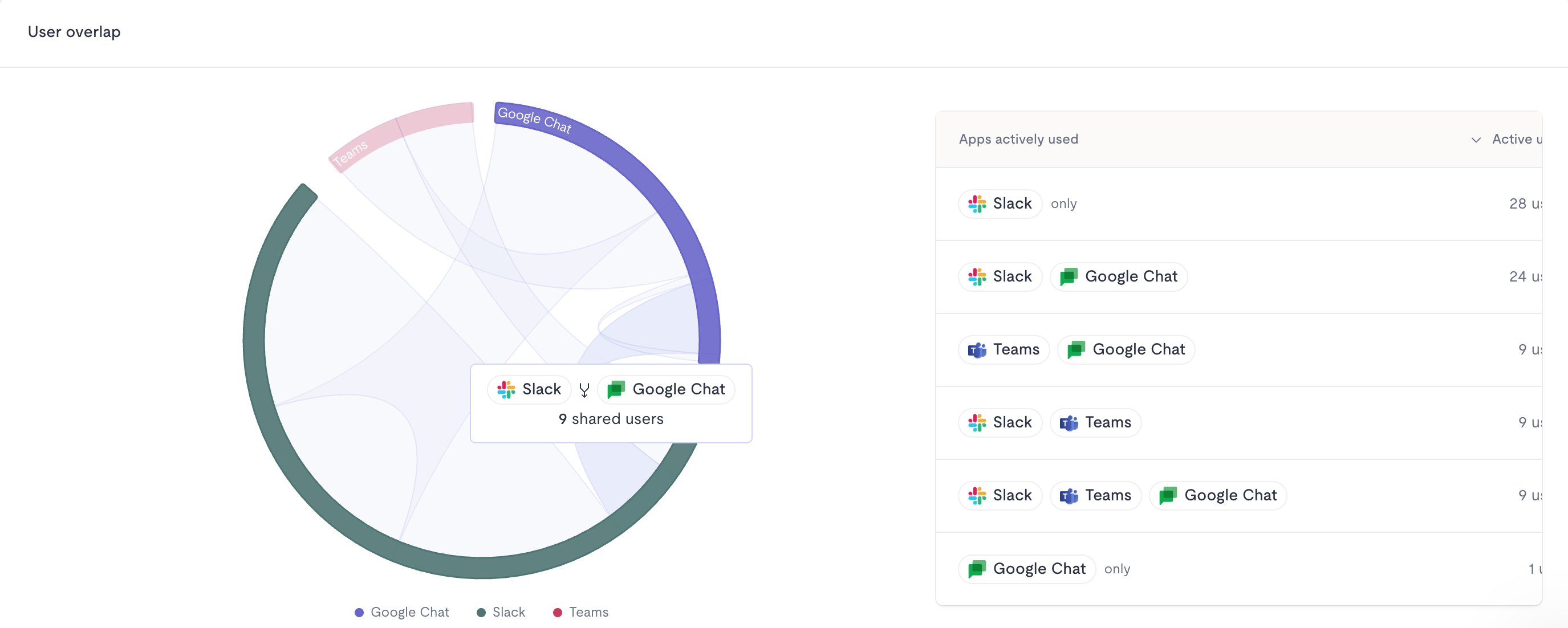
.jpg)