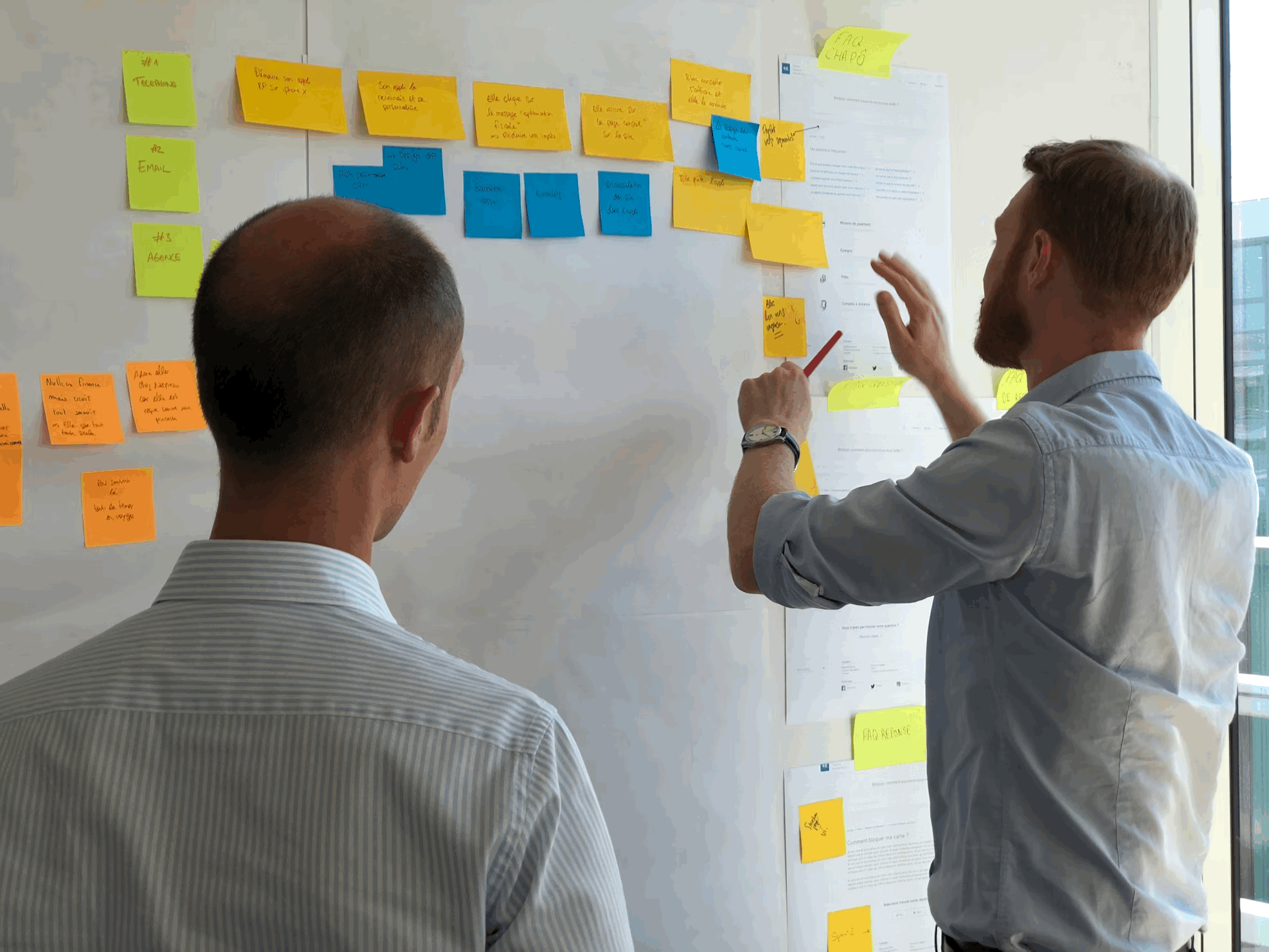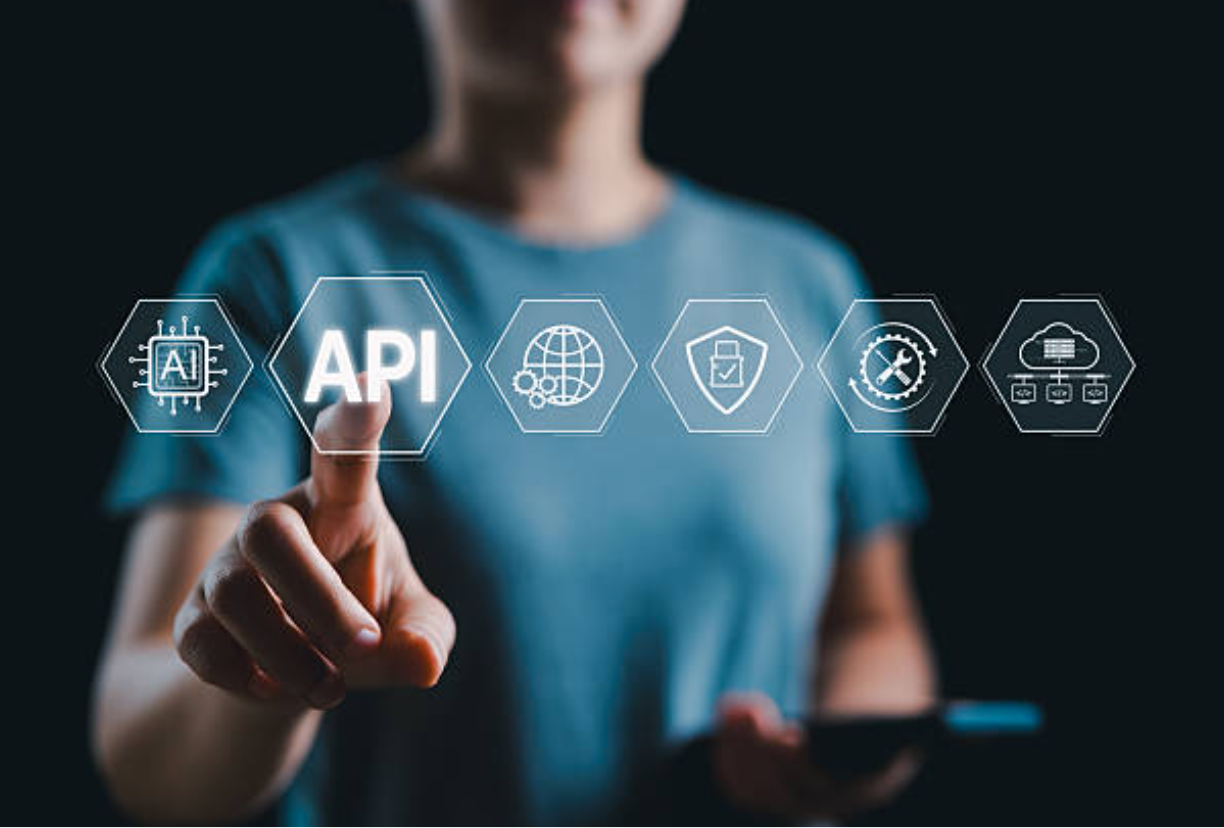Eliminating duplicate SaaS subscriptions and lack of SaaS overview in your organization
With the cloud software market having doubled between 2014 and 2020 and estimated to be at 157 billion U.S. dollars in size in 2020, many organizations are already facing the issue of lack of SaaS overview, uncontrolled risks, unmanaged SaaS costs and duplicate subscriptions paid for.
While time ago software used company-wide was managed exclusively by IT, nowadays, being affordable, easy to download and use, SaaS licenses can easily get purchased by employees themselves. And this often happens without even checking out whether or not another employee or department has already signed up for the same tool.
The quick and easy SaaS signup, based on low monthly costs has resulted in a situation where no one is aware of the entire stack of tools that a company is paying for and a there is a complete lack of reliable SaaS overview.
How does a duplicated SaaS subscription occur?
Technology advancements have resulted in an ever increasing availability of tools for the digital workspace. They are usually easy to onboard and then scale upwards, and are possible to acquire at an affordable cost. SaaS tools are quite flexible and pose fewer requirements compared to the on-premise software, enabling the employee to act individually and obtain them independently.
However, the easy access to SaaS tools poses some disadvantages for organizations, and SaaS duplicate subscription is one of them. This duplication happens when an employee(s) purchases a license for a tool that has already been signed up for by another employee from the organization.
With more than 1/3rd of apps being purchased by employees themselves and a workforce that becomes more distributed, the occurrence of duplicate subscriptions is no longer an exception, but rather pretty likely to happen.

This is particularly common with applications that are used daily, by many people in the organization - like Dropbox and Adobe acrobat for example. With monthly cost at €9.99 and €15,59/m, they are quite affordable for individual employees who can then get the cost expensed. If the software purchase is not centralized and accounted for by the IT department or another responsible person, this person can hardly understand before purchasing that the organization may have already subscribed for a favorably priced enterprise license, with many free seats still available. The result? Many duplicate subscriptions coming at a higher per-user cost, and SaaS costs that quickly add up.
Problems resulting from duplicated SaaS subscriptions
The most evident problem with unnecessary, duplicated SaaS licenses are the financial costs. But there are many other disadvantages as well:
- Shadow IT
Purchasing licenses without centralized approval can lead to inaccurate SaaS overview, security issues and administrative costs at times of renewal.
- Less buying power
When licenses are being purchased on an enterprise level, this usually allows to negotiate better pricing terms and more features with the SaaS application vendor. Single employees have none of this buying power,
- Less vetting
When a license has been obtained individually, it does not undergo the same security checkup procedures as do licenses on organization level. With enterprise licenses, organizations can also request extra security upgrades applied to their account.
- Less favorable terms of service
When the SaaS end-user license agreement is signed by an employee, the terms of service are generally way less favorable for the buyer compared to enterprise license agreements.
Steps to identifying duplicate SaaS subscriptions
Businesses are already starting to realize the need to effectively manage their SaaS licenses. But few of them are aware how to do it. Here are the steps we at Viio would suggest:
.png)
- Make an inventory of all your existing subscriptions so you can gain a complete SaaS overview.
For example, you can require your employees to file their SaaS usage in a spreadsheet. This is an easy option that many organizations are going for. In addition to being a manual and time-consuming option, however, spreadsheet reporting may also be inaccurate and difficult to keep up to date.
- Use Single Sign-on (SSO).
SSO tools, allowing the users to access multiple cloud apps via a single account can facilitate the SaaS application tracking and management. But, SSO platforms are unable to detect access to SSO applications that is done remotely, via personal devices.
- Perform financial SaaS discovery
This is one of the most reliable methods for discovering all SaaS subscriptions that are paid for by the company. But it requires access to detailed financial data, including accounts payable and expense reimbursement data as well as regular reviews on that data, to detect any new applications and SaaS costs.
- Use browser plugins
Browser plugins will track application usage on company devices, thanks to browser activity. But they may also fail to report the entire SaaS usage, if the employees are browsing via private devices or in incognito mode.
Getting rid of duplicate SaaS subscriptions
Removing the duplicate SaaS subscriptions requires collaboration from every team in your organization and clear explanation on the reason behind the software review and benefits to be reaped.
Figure out who signed up for each SaaS tool and why
A first step would be identifying the person or team responsible for signing up every SaaS subscription. You need to inquire with the employee/team about the reason for purchasing it and contract terms they committed to. Then, clarify the price, payment terms and how they purchased the subscription - using a corporate payment method, or by expensing it. Finally, find out whether or not the functionalities offered by this tool overlap with features offered by another SaaS software subscribed to by the organization.
Get rid of duplicate SaaS tool subscriptions
If there is overlapping in the features offered by two or more SaaS tools, evaluate them based on price, functionality, license agreement terms, etc. For the ones that look the same, try negotiating with the SaaS provider for an enterprise-level subscription that includes lower cost per seat, extra functionalities, better contract terms and improved support terms. Based on the offers received, make the final decision on the duplicate SaaS subscription to get rid of.
Create an ongoing SaaS review process and execute it
To make sure your efforts were not done in vain, set up a SaaS review process and make sure it is getting executed on a regular basis. Or, use a SaaS management software to perform the SaaS discovery and usage, to detect duplicate SaaS and identify possible cost savings.
Using a SaaS management platform to run the SaaS stack review process for you
SaaS tools are definitely helping to increase employee efficiency, but they also lead to shadow IT, increased SaaS spend, security and compliance issues. By using a SaaS subscription management platform like Viio, organizations can:
- Obtain a complete SaaS overview and get rid of duplicate or unused subscriptions
- Control security and compliance risks
- Control and optimize SaaS spend
- Negotiate more favorable enterprise-level agreements, with lower cost per seat
- Save the time of the IT employees responsible for the SaaS review process
Looking to find out more on how Viio can help to optimize the SaaS management process for your own organization? Schedule a personalized demo!
Ready to start saving?
Viio is the modern way for finance teams to optimize their software spending.
Talk to a specialist

Oliver Quittek
CRO
.jpg)
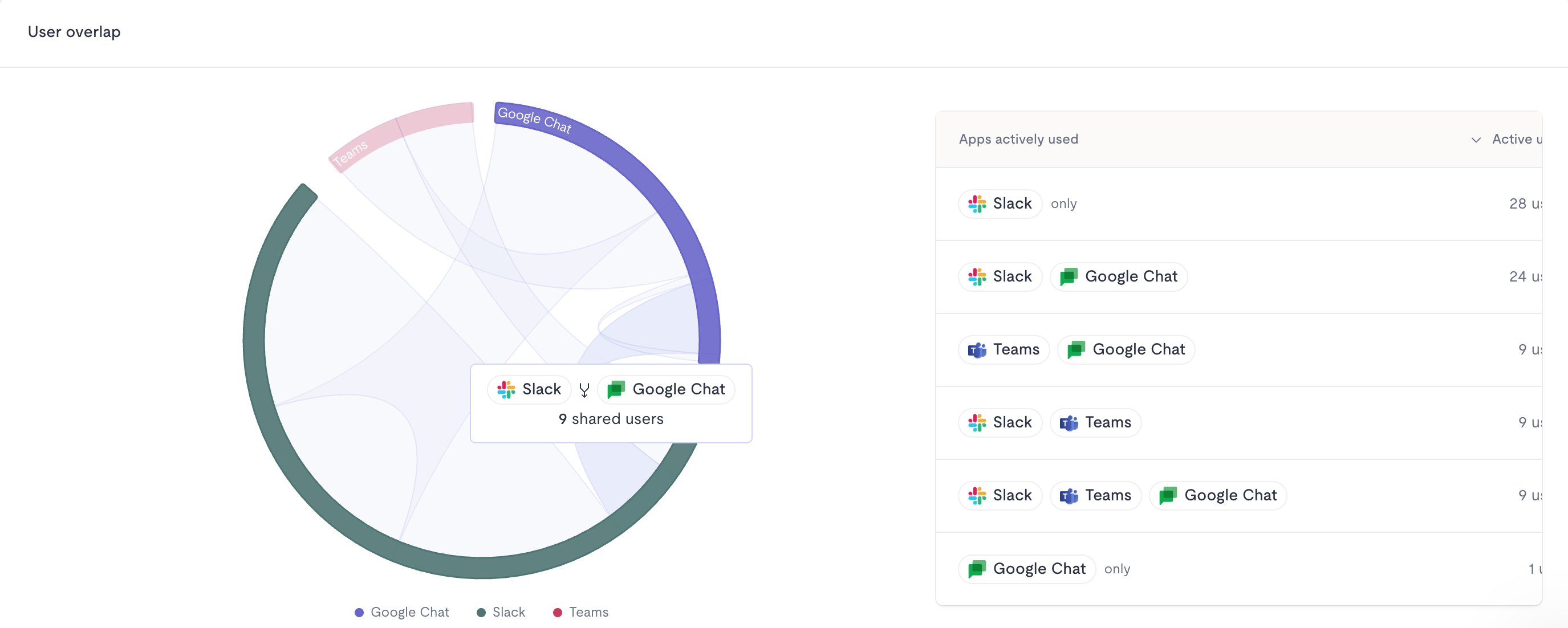
.jpg)